I've been asked how to not be a "no reply" commentor, so I'm going to go through the steps. I'm a visual learner, so there are lots of pictures.
Edit: if you are are on Goggle + here's a few places that address that problem:
http://sewmanyways.blogspot.com/2012/10/to-all-google-plus-usershow-to-change.html#more
http://jenniffier.blogspot.com/2012/08/google-profile.html
http://mrslambsclass.blogspot.com/2012/07/what-im-no-reply-blogger-google-fix.html
http://sewmanyways.blogspot.com/2012/10/to-all-google-plus-usershow-to-change.html#more
http://jenniffier.blogspot.com/2012/08/google-profile.html
http://mrslambsclass.blogspot.com/2012/07/what-im-no-reply-blogger-google-fix.html
This is all for blogger, since that's what I know.
First of all you need to have a blogger account, from the research I've done, it looks like, if you don't have some kind of account, WordPress, Blogger, etc. then you will need to leave your email in your comment. Make it easy on yourself and set up an account, it's easy and fast.You don't have to have a blog, just an account and who knows you may want to blog someday. Go here to set one up:
Now here are the steps to make sure your email is used for comments. No one sees them except the person you are commenting to, so it's safe.
The white on white may be hard to see, but just look for the red arrows I put in.
Go to the blogger dashboard:
At the very top you'll see this, of course it will be your name, if it's my name I've given you way too much info :)
See the little down arrow next to your name, click it
You'll see this:
Click on Blogger Profile and this will come up.
Click on Edit Profile
Make sure the "show my email address" box is checked and make sure your email is listed.
Then go all the way to bottom of the page and click "save profile"
That's it, you're done. Remember no one sees your email, when you leave a comment it's just like you sent an email, your comments show up in my email and I answer you by just hitting reply. It's easy for all of us.
Want to test it out? Leave me a comment and I'll answer you. (If it worked.... insert evil laugh here)
Good luck,
Dana
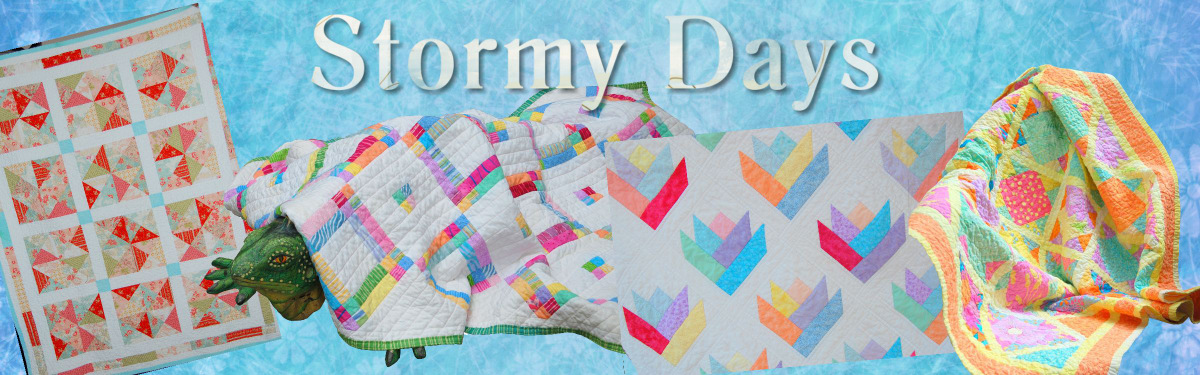





OMGoodness. That was easy, now I am a reply blogger......yah....Thank you Dana. You don't know how much time I have wasted on trying to find this out. It's the little things in life....lol....
ReplyDeleteYou are an angel to provide these tutorials to us non-tech-savvy wanna-be bloggers! Evil laugh anytime now, LOL!
ReplyDeleteThank you!!!!
it doesn't work that way if you are on glogle+ but i don't know how to fix it
ReplyDeleteI am having the same problem. Just as I hit my profile picture it takes me right to google plus. I am scared to discontinue google plus as I don;t want to loose everything. Any suggestions. Would I loose my blog if I shut down google plus.
ReplyDeleteOK I finally found the page so if you would not mind could you check it again and see if it works. If not I might just give up. My friend that just started blogging is set up like me. If this works I hope I can find my way back. I have been here for two hours before I finally got the right page. Thanks for taking the time to help me. I really appricate it. Thanks Marla
ReplyDeleteHi,
ReplyDeleteThank you so much for this. Barbara at catpatches directed me to you so that I could get this issue sorted. Hopefully I have done it! Simple when you know how. Thank you. Going to have a nosey around your blog now. Have a lovely weekend. jilly
Great info! And a simple fix once I knew what I was looking for. Thank you! and Thanks to Barbara at Cat Patches for sending this link to me.
ReplyDelete