Hey! Welcome! Do you like my new look? My old look was just slammed together and I never really liked it.
A few emails back and forth with SewCalGal and here I am. Yeah! I know I'll be playing with it more now that I like it. Funny how that works.
As a huge THANK YOU to SewCalGal, I offered to put together a tutorial on how to use the linky for the Free Motion Quilt Challenge. There is a facebook page, plus the blog and there has been some confusion. So here goes my first ever tutorial (I thought it would be a quilt). Let me know how I did.
After you've written your blog post or uploaded your photo to Flickr you will need to get the web address for that specific post or picture. For a blog, make sure you're at the post. Flickr will follow these directions, but I do have a few pointers for new Flickr users at the bottom.
Notice that it says "Free Motion Quilt Challenge", that's the name for the blog post, so I know I'm just on that post, not my entire blog.
Right click anywhere ON THE WORDS.
The words will turn blue and a menu will pop up. Left click on COPY.
Now you need to go to the linky. This will be under the current month's tutorial and will change as the tutorial's change month to month. For February here's the link:
Here's what you're looking for, it's way down under the tutorial
Click it and and this opens
Right click in the URL box and this menu appears, left click paste
You're address will be in the box. Now fill in your name, email address and click Submit Link. DONE!
Your name will appear in the list of names above the linky, if you don't see it refresh the page.
For Flickr, you will need to find your picture. Click on the YOU at the top of the page if you're not already there.
Find your free motion picture and click on it, that will open a page with just that picture. That will be the address you need for your submission on the linky.
Follow the directions for blogs from above and you should be fine. If you have any problems I will be more than happy to help you through this. Just ask. I'll just be sitting here practicing FEATHERS??!!
Dana
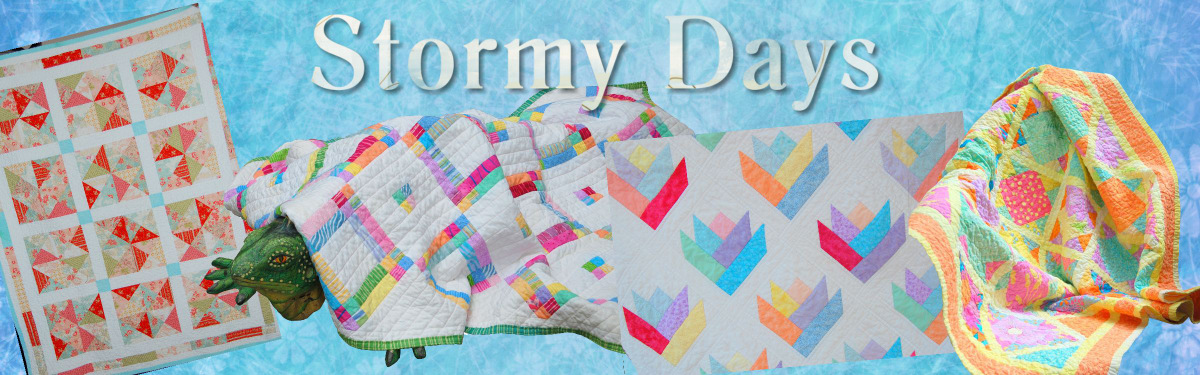







Hi! what a great post - I hope I had this help when I began my blog and didn't have an idea in the beginning how to join the link parties!
ReplyDeletex Teje
Nice tute, Dana. Yes, I do like your new look!
ReplyDeleteExcellent tutorial Dana. I truly learned some things too! Thanks. I will share this on Facebook, Twitter and my blog. Plus, it will be an excellent resource to refer people to later, for a variety of events in blogland.
ReplyDeleteSewCalGal
www.sewcalgal.blogspot.com
This is a great post! Thank you for doing this for all of us who were confused the first time around.
ReplyDeleteQuilting Babcia
Terrific post Dana. And your new look is wonderful. That is something I need to learn how to do. The templates in Blogger are rather boring, so I need to find another source for changing the look of my blog.
ReplyDeleteExcellent tutorial. And I really like the look of your blog.
ReplyDeleteExcellent tut and very clear. Thank you.
ReplyDeleteThank You for your tutorial on how to link up our blog page to SewCalGal's site. I am a self taught blogger. I was wandering if you knew how to make my blog a reply blogger? I guess it is a no reply blogger. Thanks again
ReplyDeleteTammie@
sistertammie62@yahoo.com
This comment has been removed by the author.
ReplyDeleteThanks for the tutorial but I'm alittle confused. If I put my FMQ challenge photo on Flickr after the challenge is done for a particular month, but I didn't get it done on time, is this all I have to do in order to enter for the year...
ReplyDeleteThanks for your help. Marianne